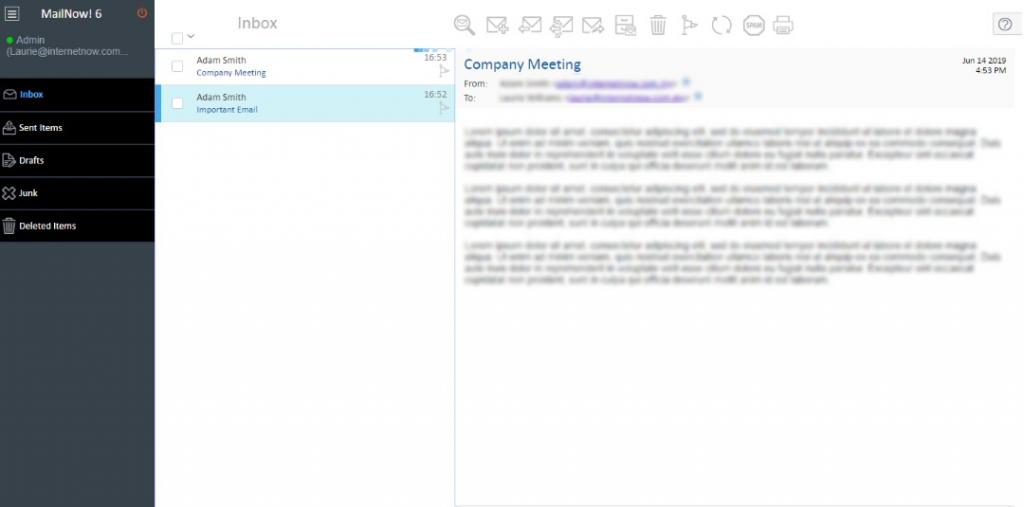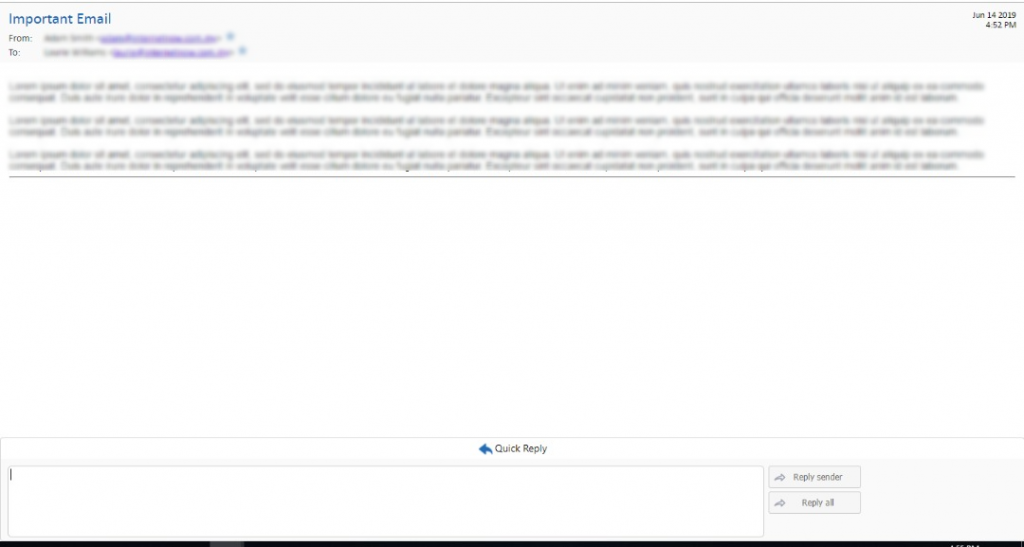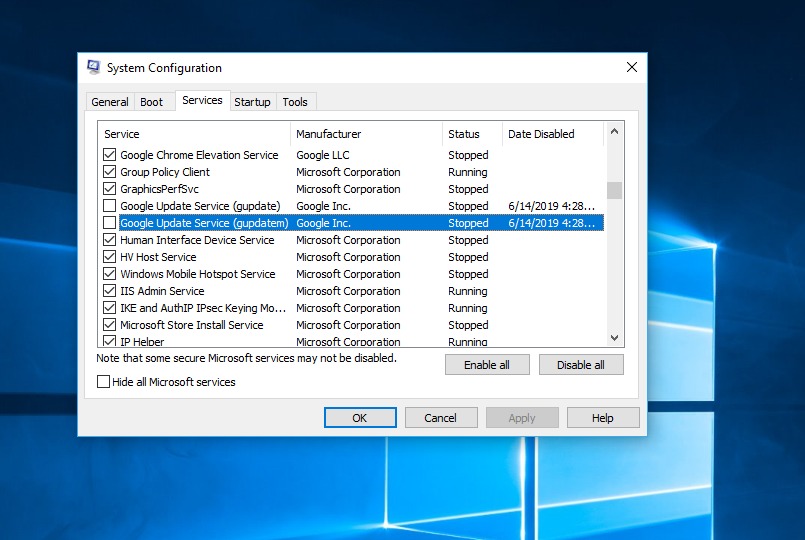Figure 1
Figure 2
Dear Valued Customers & Resellers,
With regards to the matter above, there seems to be a compatibility issue for users using Google Chrome to access their Webmail (MailNow!6) because of the new update released by Google for Google Chrome (Version 75) whereby the email always opens in a New Tab as shown in the image above.
Our engineers are in the midst of resolving this issue. Your patience and cooperation are highly appreciated, we regret any interruption to your business. Please accept our sincere apologies.
In the meantime, you can disable further updates to Google Chrome using the following method.
1. Open the Run prompt. (You can do this by using the keyboard shortcut Windows key + R or searching for Run using Cortana.)
2. Once it opens, type msconfig and hit Enter.
3. In the System Configuration window, go to the Services tab.
4. You’ll want to look for the two following items: Google Update Service (gupdate) and Google Update Service (gupdatem).
5. To find them, it may be easier to check Hide all Microsoft services.
6. Uncheck both the Google items and click OK.
7. You will be prompted to restart your computer for these changes to take effect.
If you have any further inquiries, please reach our support team at support@internetnow.com.my or alternatively you can reach them at +603-8075 2050.
Regards, InternetNow.