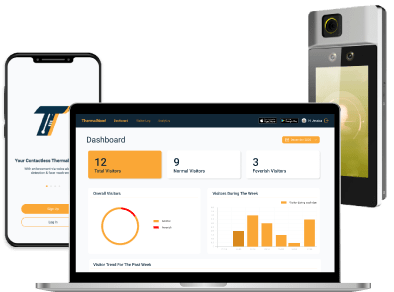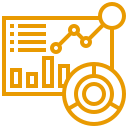Where to put this terminal?
It is advised to place the terminal at all points of entry and exit of your premises. This will ensure that your employees keep safety and health as the change to their top priority.
Who needs this?
All employers. This protects all their employees and visitors – as they change to employees and visitors will be required to declare (their travel history and current health status by completing a self-declaration form) and screen their body temperature on a daily basis.
#Note: All data collected will be used in accordance to PDPA.
Why ThermalNow!?
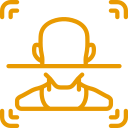
Contactless Thermal Screening
With Enforcement via Voice Alerts,
Fever Detection & Face Mask-wearing
Recognition distance: 0.3 to 2 m
Temperature measuring range: 30 °C to 45 °C
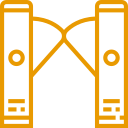
Integratable with Entrance System
Ability to integrate with turnstile and door
access while providing visibility
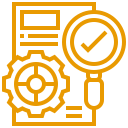
Speed and Accuracy
Scanning Speed: < 0.2 s/User
Face Recognition Accuracy: ≥ 99%
Temperature Accuracy: ± 0.5 °C
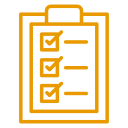
Time Attendance
Able to aid payroll system
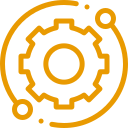
After-Sales Service Centers in Malaysia
JB, KL and Penang

Warranty
2 Years Hardware Warranty

Integration
Can be integrated with MySejahtera

Powered by
HIKVISION Hardware
How ThermalNow! Work?

• Pre-Registration via Link (via the link provided by your host)
• On-the-Spot Registration via QR Code (placed at Point of Entry)
*All employees and visitors will be required to declare their travel history and current health status by completing a self-declaration form. All information collected will be used in accordance to PDPA.
• Upon registration, you will be required to upload a photo/selfie of yourself for verification purposes.
• Upon arrival, headover to the terminal.
• It uses facial recognition to retrieve your appointment details (based on the photo you submitted in Step 2) & simultaneously detects your temperature – storing it in your appointment details.
• Proceed to the reception, whereby your appointment details are retrieved. The system automatically categorizes you under Scenario 1 or 2.
• Scenario 1: Healthy Visitor can proceed for appointment
• Scenario 2: Unhealthy/ Suspected Visitor will not be allowed to proceed for an appointment rather be escorted to an isolated zone for further verification*
*Based on the organization’s Standard Operating Procedure (SOP) respectively
Get ThermalNow! Today
Join the fight and take active measures to break the chain of infection. Stay Safe and Practice Good Hygiene.