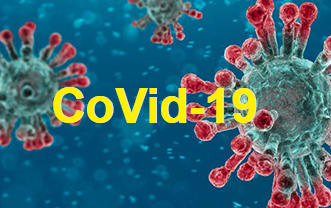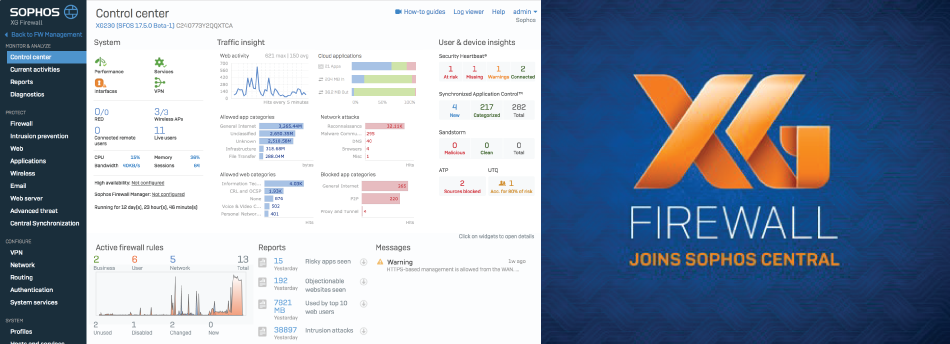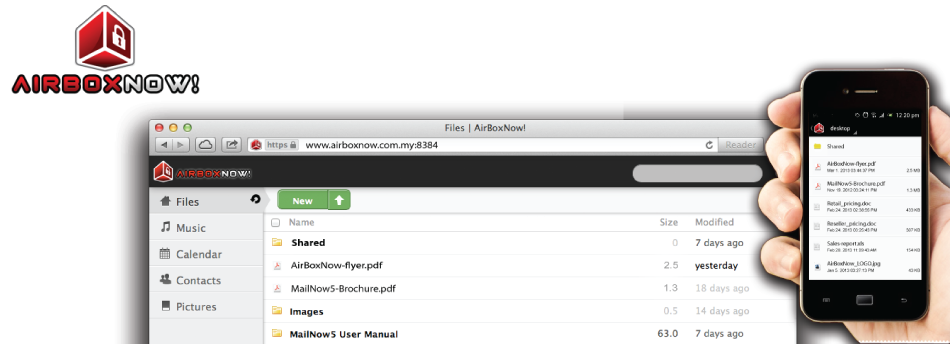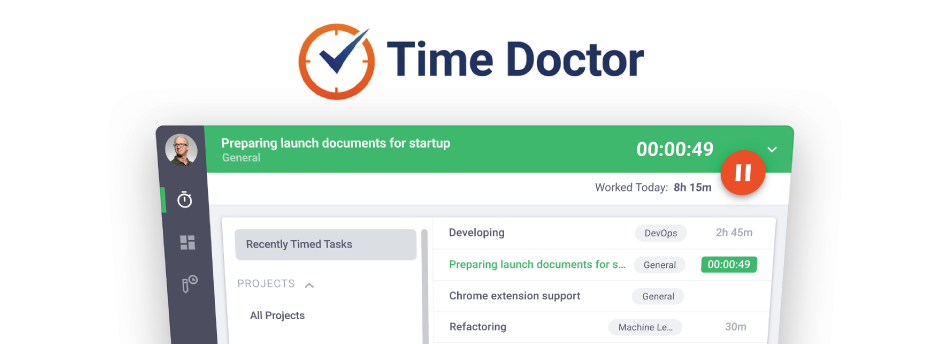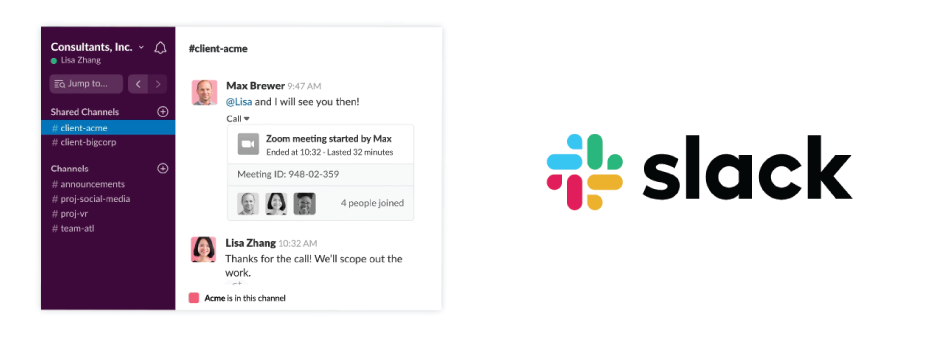Are you exploring or enabling remote working due to the coronavirus?
Here are 6 different aspects IT Managers need to look into for Better and Safer Communication, Collaboration & Organisation within their organization.
With CoVid-19 cases on the rise globally and in Malaysia, many organizations have taken steps to arrest this development by making their employees work from home.
Ensure your colleagues connect to a secure network via Virtual Private Network (VPN) to access their emails, customer databases, accounting software, payroll systems and etc. The last thing you want is cybercriminals seizing on this opportunity by accessing your intranet resources via an unsecured network connection to extract your customers’ personal and financial information. Employees should be cautioned against accessing work accounts via public WiFi unless they’re using a VPN.
Many IT personnel have been tasked to discover and implement new tools and resources to help make it easier and safer for their colleagues to work from home. To help IT personnel figure out which tools might be handy for their team’s work arrangement, we’ve compiled some of the best ones. Check’em out below.
1) When you have to Access Intranet Resources (like emails, customer databases, payroll systems, accounting software and etc)
One of the great benefits of deploying a Sophos Firewall in your organization’s network is the ability to configure the VPN feature with incredible ease. This enables your colleagues to safely access your work network from anywhere in the world as long as you have an internet connection. In addition, to this feature Sophos Firewall has on overall fared well in 2019’s Gartner’s Magic Quadrant – being placed in the Visionaries Quadrant.
A cloud-based VPN (also known as a virtual private network as a service (VPNaas) or hosted VPN) is specifically designed for the cloud. A cloud VPN enables users to securely access a company’s applications, data, and files in the cloud.
Unlike traditional VPNs, which require some type of VPN infrastructure on the user’s end, a cloud VPN provides a globally accessible, secure connection that’s simply part of a company’s cloud delivery infrastructure. Cloud VPNs can be set up and globally deployed in a matter of minutes.
The good thing about VPN-CloudNow! is companies are able to subscribe for its quarterly package making it affordable as a short term solution to working remotely.
2) When you want to raise Cyber-Safety Awareness on working remotely
A fully managed automated cybersecurity training service that is designed to prepare your employees from today’s sophisticated cyber attacks. Designed to be highly interactive, the level of absorption is measurable with its short assessments.
It’s a module on working remotely, prepares employees by teaching the rules for staying secure while working remotely and the dangers of using public Wi-Fi.
3) When you need to stay Organised
AirBoxNow! is a complete file sharing solution covering the whole spectrum from a server, desktop, mobile clients and web-based access. Like Google Drive and Dropbox, it’s a corporate file sharing solution with ONE major difference – the data is stored on-premise. Giving you total control over your own data.
AirBoxNow! allows employees to have access to the documents from anywhere, on any device and any time: so they can respond faster.
4) When you have to Manage a Team
In addition to taking screenshots of your employees’ computers while they’re working (optionable feature), Time Doctor tracks the websites and applications used while your employees are working. Managers will receive a report of this information.
5) When you need to Collaborate (just Chat)
With all of your communication and tools in one place, remote teams will stay productive no matter where they’re working from. It allows activity integration from various applications to increase productivity.
Slack is as close to a virtual office, as you can get.
6) When you need to chair Meetings/Appointments
Simplified video or audio conferencing and messaging across any devices. It allows you to record your meetings locally or to the cloud with an option to share it. With its end-to-end encryption for all meetings, meeting online has never been more secure.
Zoom Meetings provides the tools to make every meeting a great one.
In conclusion, we all work a little differently and each of us has our own list of challenges but we all want to work efficiently and securely remotely. Protect your cybersecurity health while looking after your colleagues’ physical health.