Should I lock my server room? Here’s, why your server room should not double down as your storage room.
The answer is YES! No matter how small or big you’re business is, access to your server room should be restricted. In this article, we explain why you should limit access and how you can practically do it.
The big WHY???
1) Sensitivity
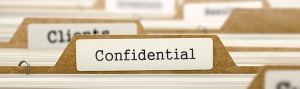
Things like business information, customer and employee details to revenue figures, the whole reason you’re keeping it is because it’s either important to your business. Left open, nothing is stoping your anyone from walking out the gates with these data
2) Open Space, Pantang

When employees from management downwards see space, it eventually becomes a store. From cleaning supplies to office supplies will be dumped in a corner.
This opens your server room to several kinds of risk. E.g. Fire, water and tripping.
Locking it off is the only surefire way to stop employees from management downward using it as a dumping ground for all the office supplies.
3) Accidental Damage

Imagine the below, when the server room is left open.
Scenario 1: The cleaner comes in, unplugs your servers to use the power outlet for a vacuum cleaner, or uses a spare port and overloads the power supply.
Scenario 2: An employee comes in to make a phone call and decide to lean against the server rack and send it toppling over, damaging the equipment in the process.
Both the scenario’s above could have been prevented with a locked door.
4) Intentional Damage

Most companies do not lock their USB server ports for ease of access, leaving it open for a disgruntled employee to get revenge by committing industrial espionage or infect it with Ransomware.
5) Personal Harm

Server rooms are are often designed not to be high traffic areas which increases the risk of tripping and hitting your head against some very hard (and jagged) shelving.
Now the HOW???
1) Biometric Lock

This is surprisingly affordable and can’t be passed around between individuals.
2) Logging Server Room Access

When using a Key Card or Biometric Lock, you can log exactly who accesses the server room, when they did it, and for how long. This is especially useful if someone damages or sabotages the servers and you need to establish a timeline.
3) Auto-closing Door & Strike-plate Alarm System

This way the door always shuts behind you and it is never left open. In the event the door stays open for too long, a security alert is sent out to the IT staff.
4) Disable the USB ports
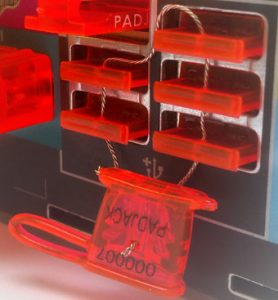
Self-explanatory, but a lot of people forget to do this. Don’t leave the USB ports on your servers active ®C this is one of the easiest ways to infect it with ransomware or another malicious program.
5) Through the IT Department/ IT Manager’s Office

An effective way to stop people going in or out is having the server room located at the back of the IT manager’s office, or alternatively through the IT department.
Like the saying goes “Prevention is better than cure”. An unlocked door is a bomb waiting to explode.
Read More in the link below:

