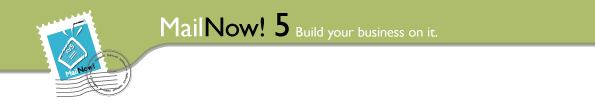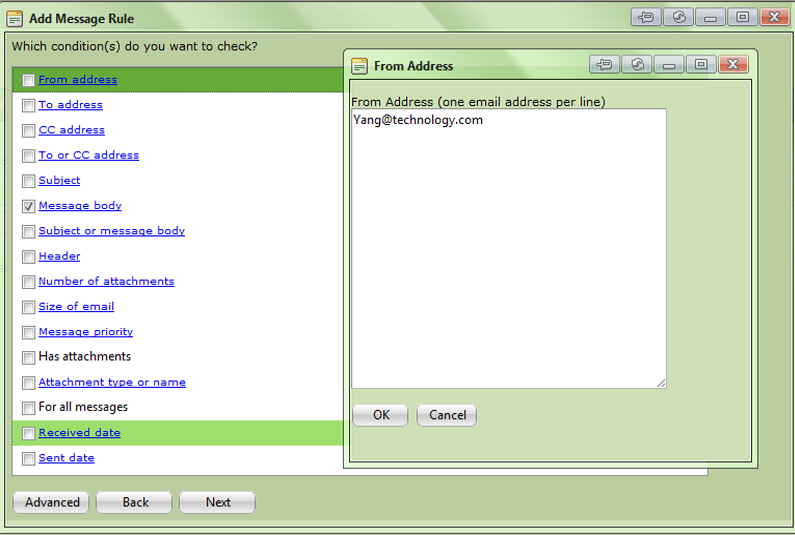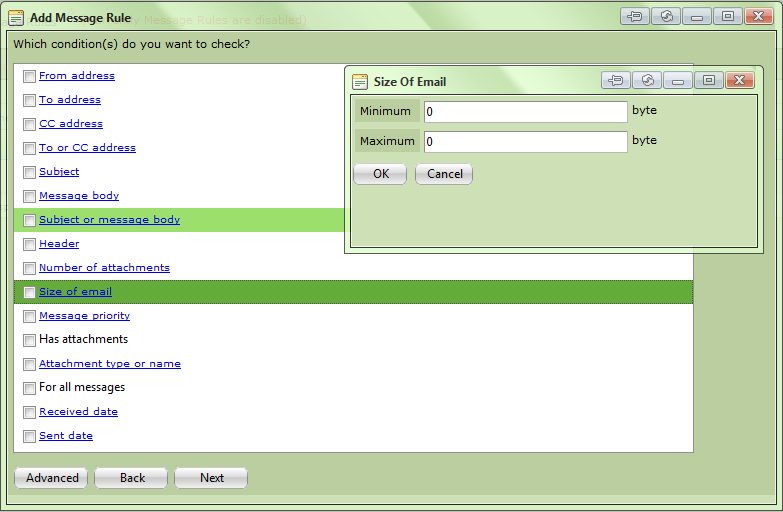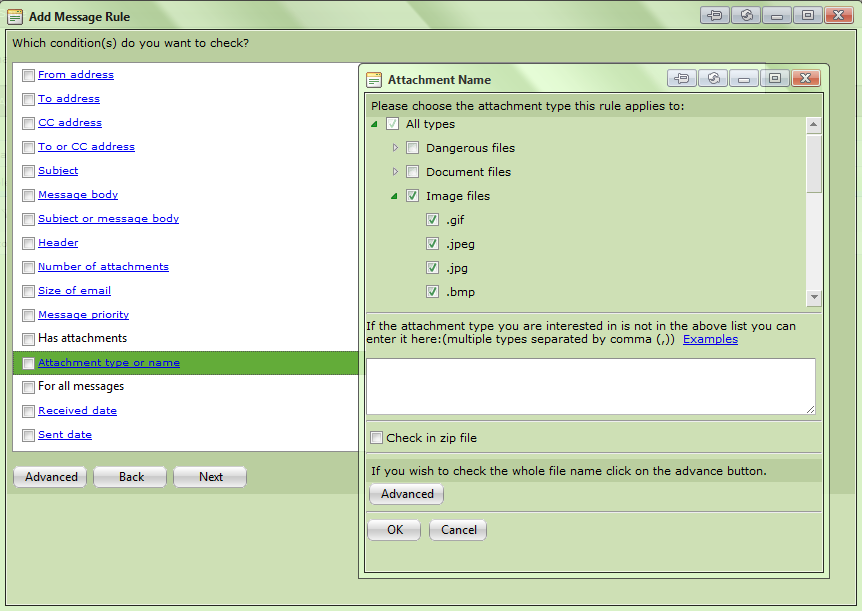This new features allows the administrators or individual users to define rules to automatically process any mails that they received or sent. It can be used for something simple and practical such as
- automatically deleting mails from a specific sender
- automatically deleting mails with certains words in the mail subject or body
- automatically moving mails from a specific sender to a special folder
- automatically forwarding high priority mails to another account.
But additionally, message rules is a useful tool for the administrators to define various filtering rules. For example, it can be used to filter various types of attachment.
The administrators can even use it to create special accounts which will automatically reply to senders based on sender address, subject specified etc. The possibilities are endless.